단원 1: Google 애널리틱스 소개
강의 1: 디지털 애널리틱스가 중요한 이유
강의 2: Google 애널리틱스의 작동 방식
강의 3: Google 애널리틱스 설정
강의 4: 필터로 보기를 설정하는 방법
디지털 애널리틱스가 비즈니스 개선에 어떤 도움이 되는지 알아보겠습니다
1. 디지털 애널리틱스가 중요한 이유
https://analytics.google.com/analytics/academy/course/6/unit/1/lesson/1
Google Analytics Academy
analytics.google.com
고객여정매핑:충성도경로
https://www.thinkwithgoogle.com/consumer-insights/consumer-journey/customer-journey-mapping/
Customer journey mapping: the path to loyal customers - Think with Google
Digital Marketing from Google. Customer journey mapping offers insight into how customers engage with you and communication touchpoints along the way.
www.thinkwithgoogle.com
Customer journey mapping: the path to loyal customers - Think with Google
www.thinkwithgoogle.com
Think with Google - Discover Marketing Research & Digital Trends
Uncover the latest marketing research and digital trends with data reports, guides, infographics, and articles from Think with Google.
www.thinkwithgoogle.com
마케팅효과를 높이기위한 새데이터전략
https://www.thinkwithgoogle.com/marketing-strategies/data-and-measurement/data-driven-marketing-strategy/
Adopting actionable data-driven marketing strategies - Think with Google
Looking to grow your business? Actionable data is no longer rare or hard to gather. But many brands don't have a data-driven strategy to keep up.
www.thinkwithgoogle.com
이제 Google 애널리틱스에서 데이터를 수집하여 보고서로 변환하는 원리를 알아보겠습니다.
2. Google 애널리틱스의 작동 방식
Google 애널리틱스는 웹사이트 페이지에 추가된 자바스크립트 코드를 이용해 데이터를 수집하고 Google 애널리틱스로 전송합니다.
https://analytics.google.com/analytics/academy/course/6/unit/1/lesson/2
Google Analytics Academy
analytics.google.com
이번에는 Google 애널리틱스 계정의 구조와 사용자 권한 상속 원리를 살펴보겠습니다.
3. Google 애널리틱스 설정
Google 애널리틱스 계정, 속성, 보기를 설정할 때는 비즈니스를 반영하는 방식으로 설정하는 것이 중요합니다.
https://analytics.google.com/analytics/academy/course/6/unit/1/lesson/3
Google Analytics Academy
analytics.google.com
다음으로 필터를 사용하여 맞춤 데이터 보기를 설정하는 방법을 살펴보겠습니다.
4. 필터로 보기를 설정하는 방법
Google 애널리틱스에서 수집한 데이터의 여러 '보기'를 설정할 수 있습니다.
보기별로 필터를 사용하여 해당 보기에 사용할 수 있는 데이터를 결정할 수 있습니다.
다양한 보기를 사용하면 하위 데이터에 집중할 수 있거나 다른 사용자가 특정 보기에 액세스하도록 권한을 부여할 수 있습니다.
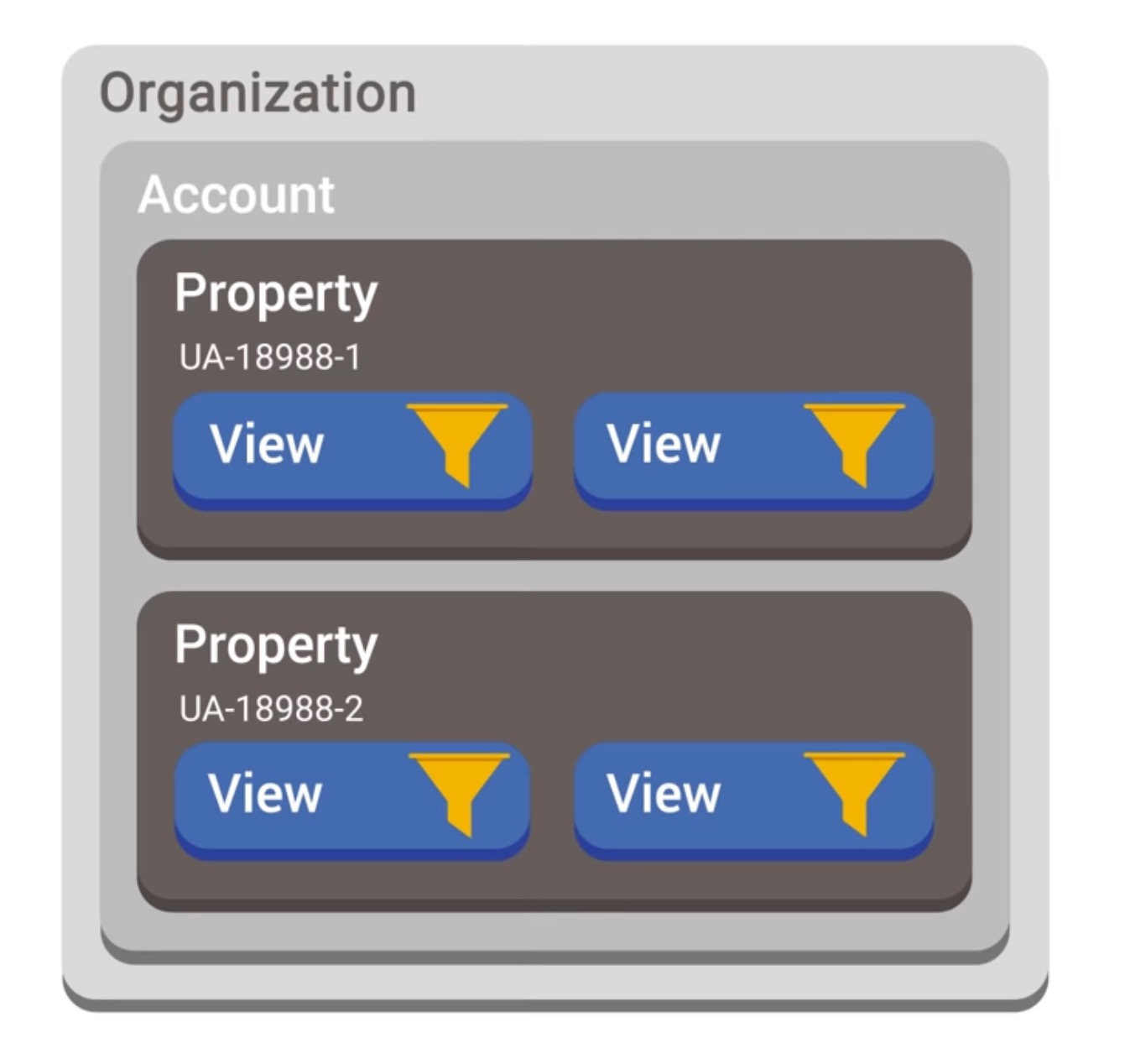
보기에서 수집한 데이터에 필터를 적용한 후에는 필터가 적용되기 전에
필터링된 데이터를 복구하거나 이전 데이터를 다시 처리할 수 없습니다.
따라서 필터링할 데이터를 테스트 보기에서 먼저 테스트해야 합니다.
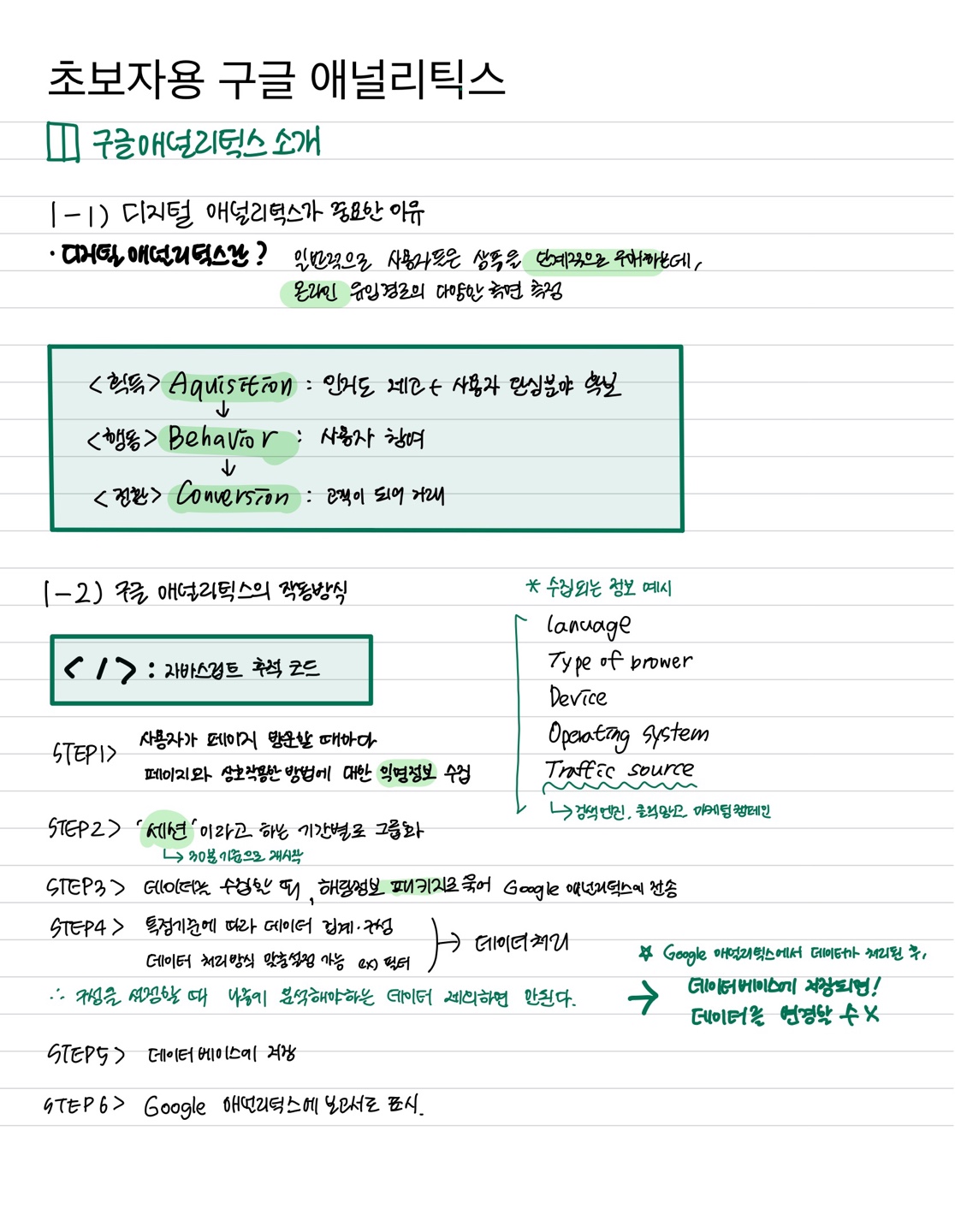
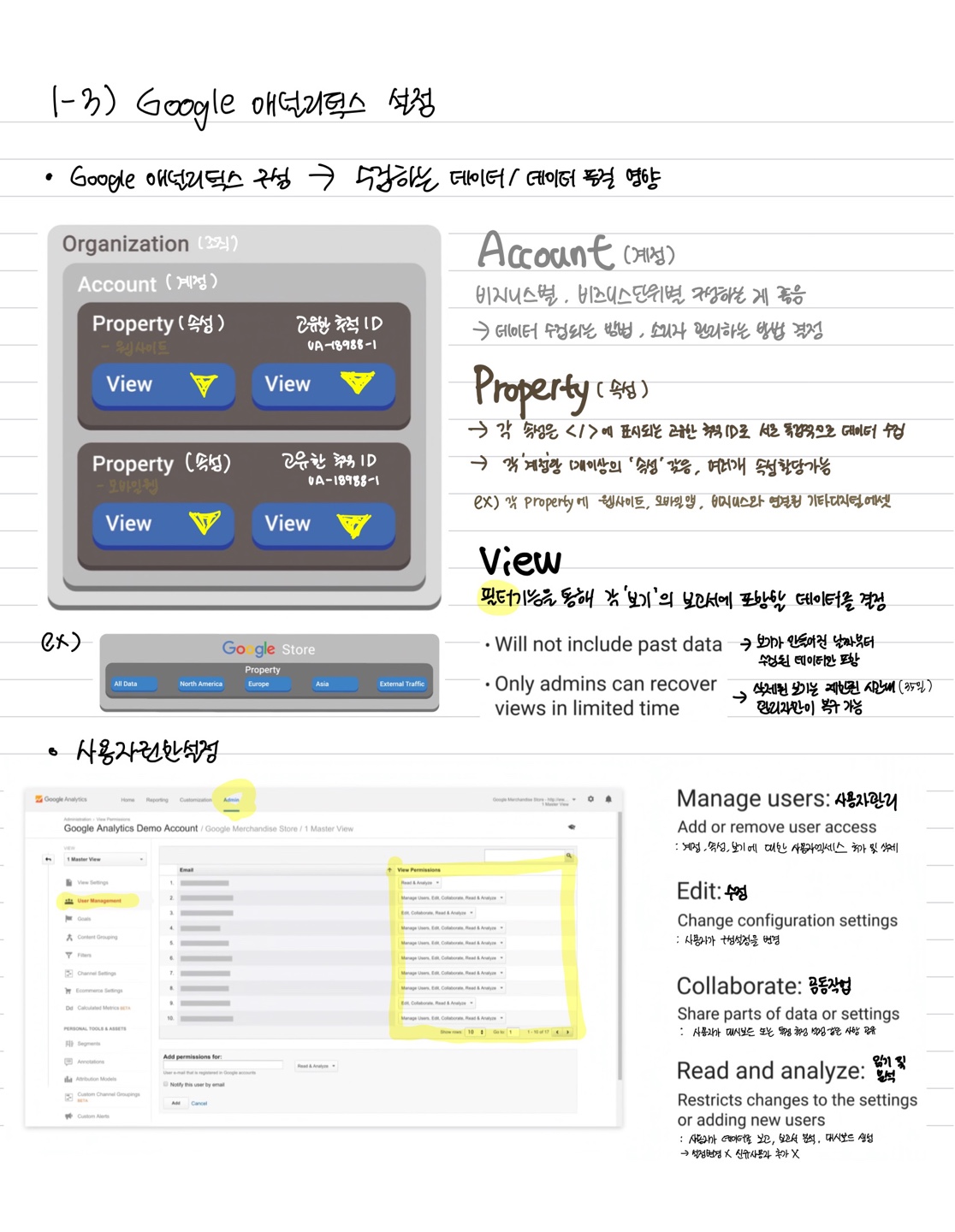
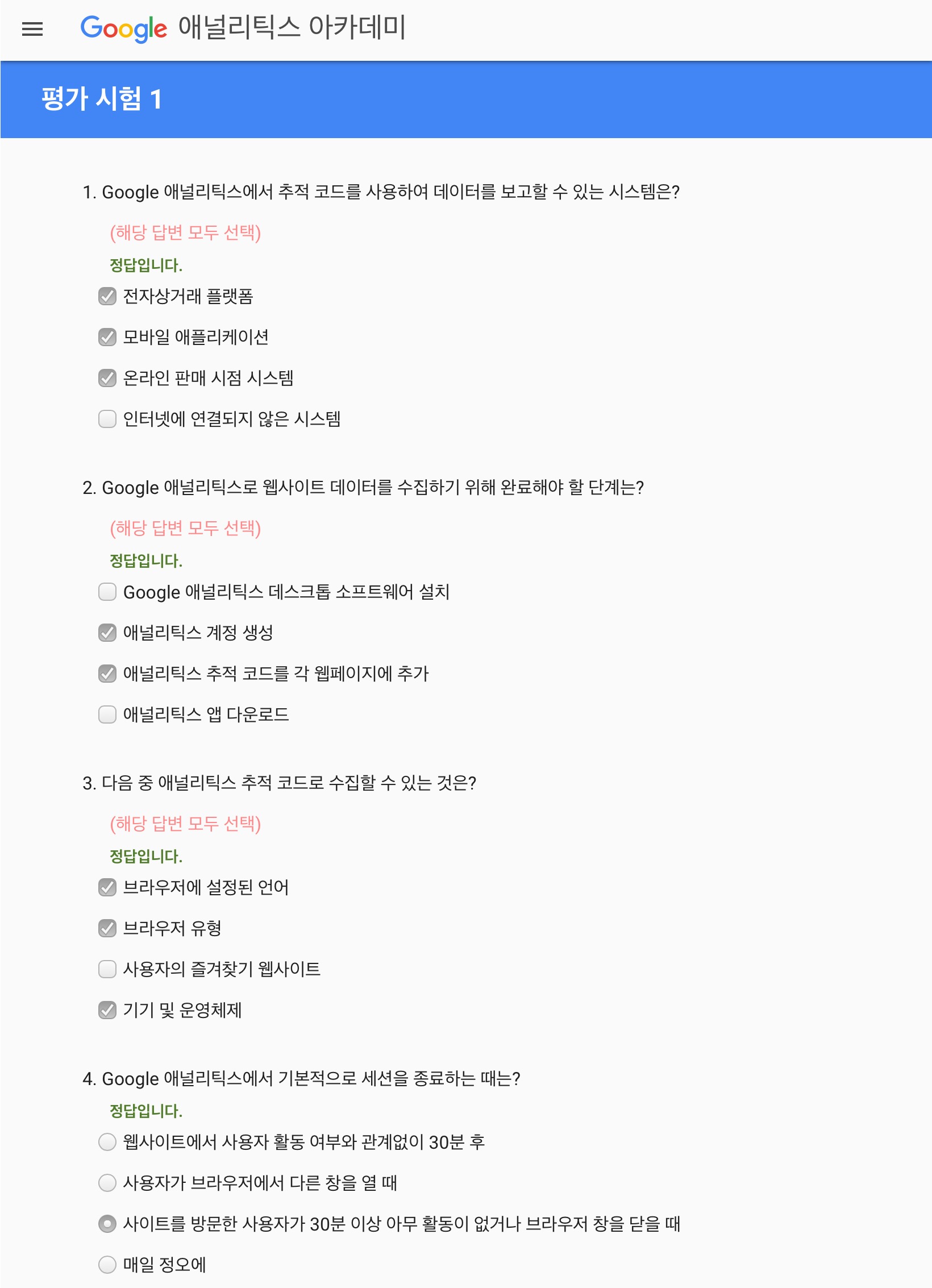
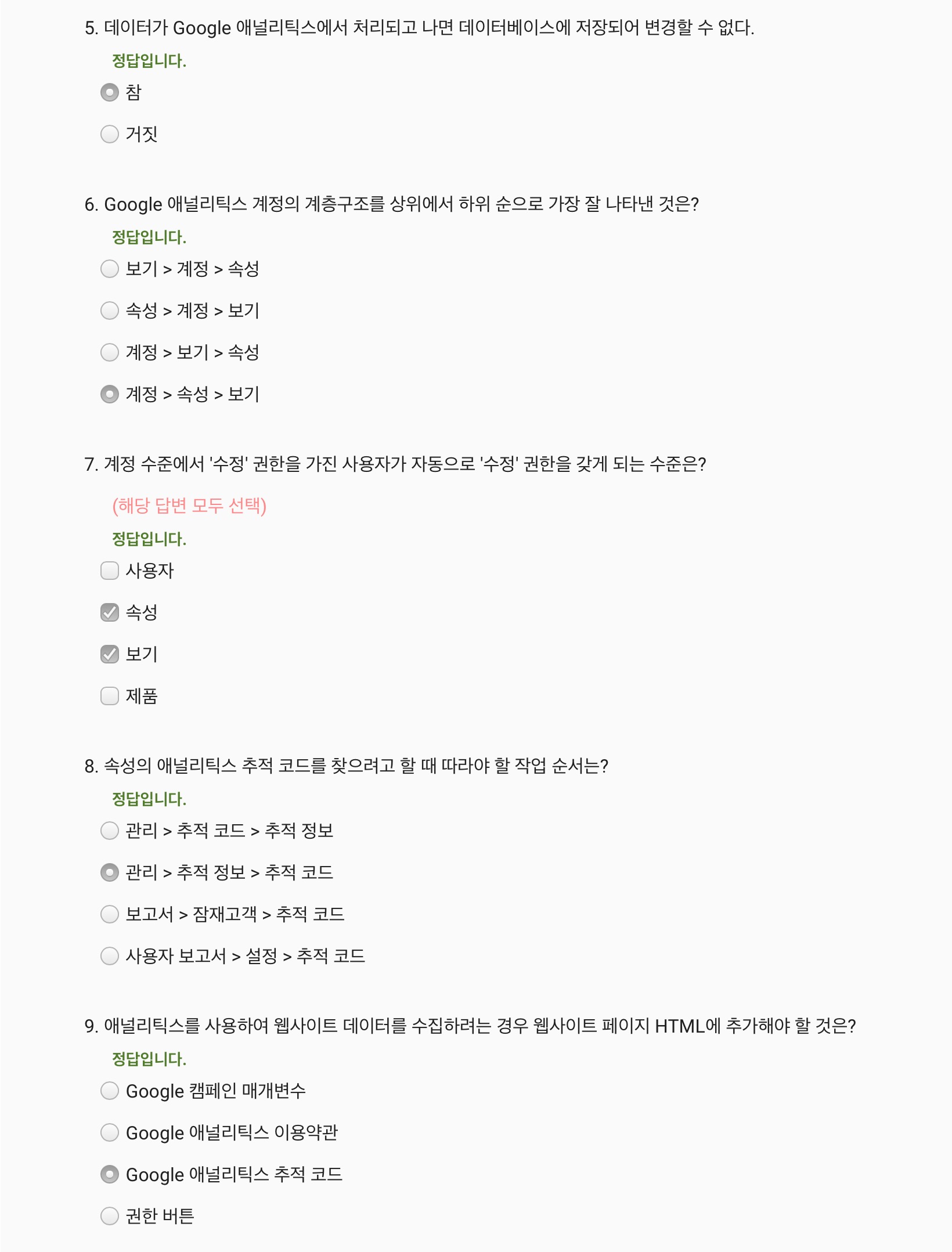
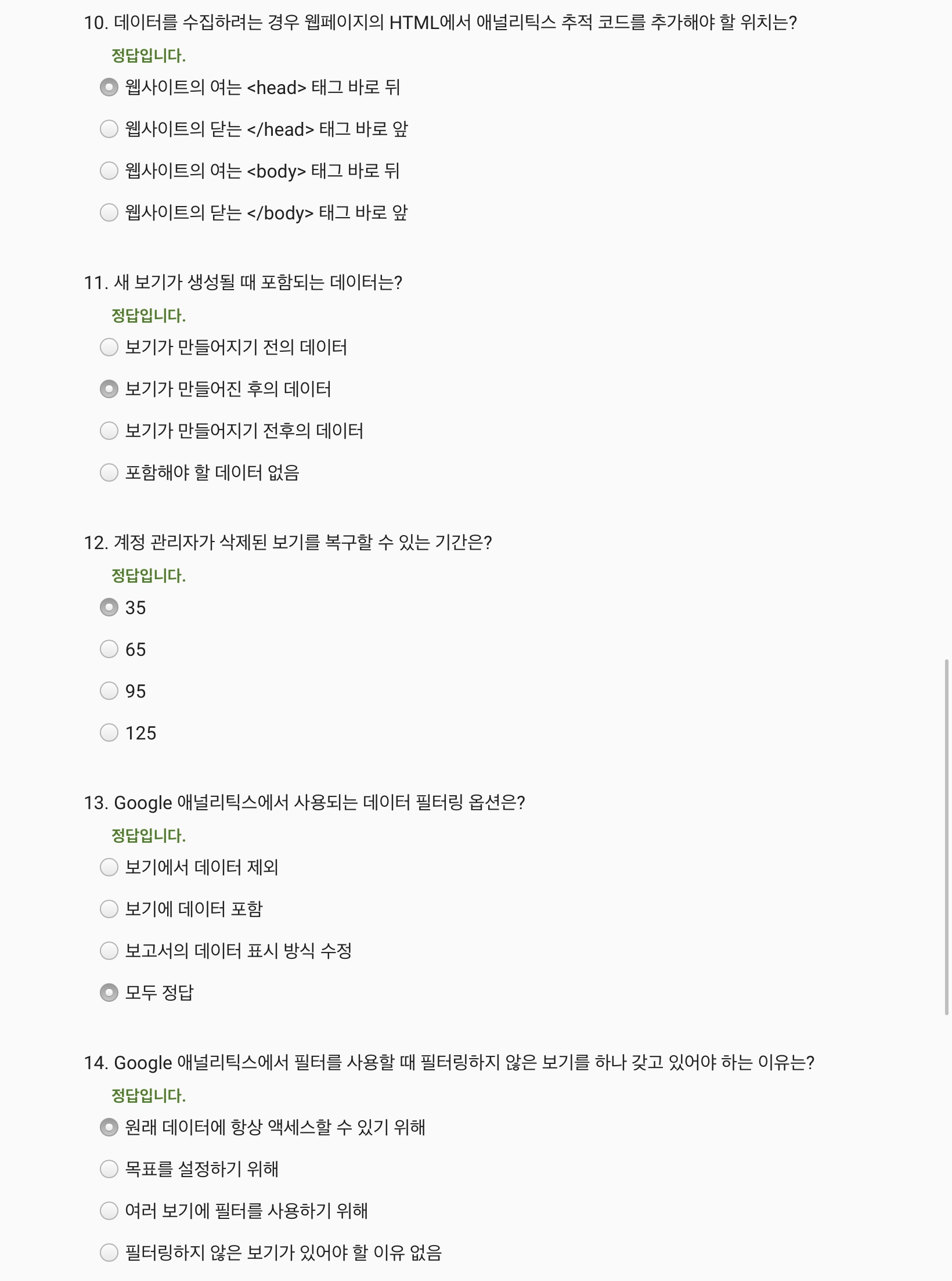
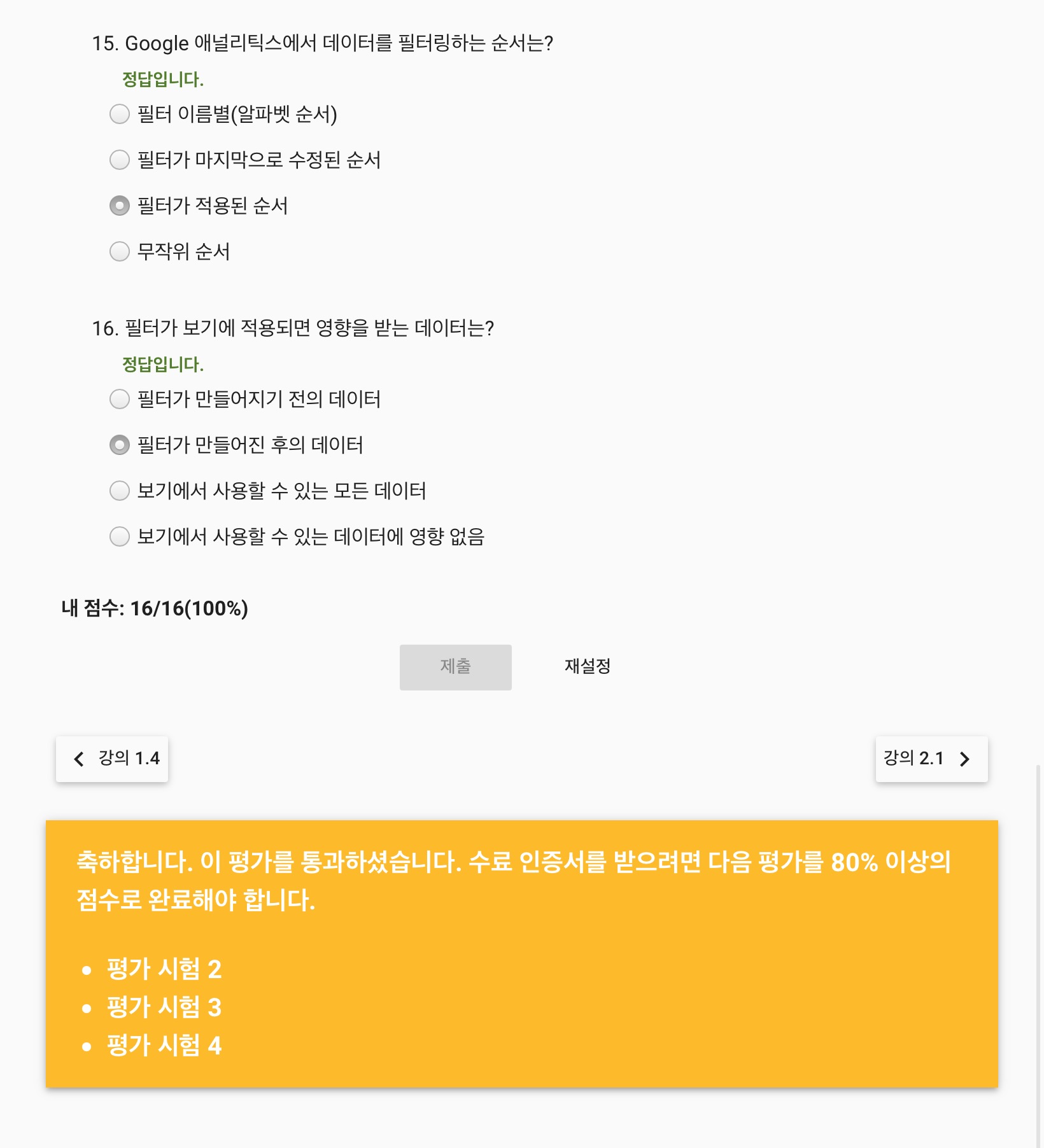
'things > GAIQ' 카테고리의 다른 글
| 1. 고급 Google 애널리틱스 (0) | 2021.06.10 |
|---|---|
| 4.초보자용 Google 애널리틱스-4단원 (0) | 2021.02.25 |
| 3.초보자용 Google 애널리틱스-3단원 (0) | 2021.02.19 |
| 2.초보자용 Google 애널리틱스-2단원 (0) | 2021.02.15 |
| 0.GAIQ란? 구글 애널리틱스 공부하기 (0) | 2021.02.15 |



